Splunk HEC / nmon-logger deployment¶
The “nmon-logger” package for Splunk HEC provides a 100% agent less configuration using the Splunk http input:
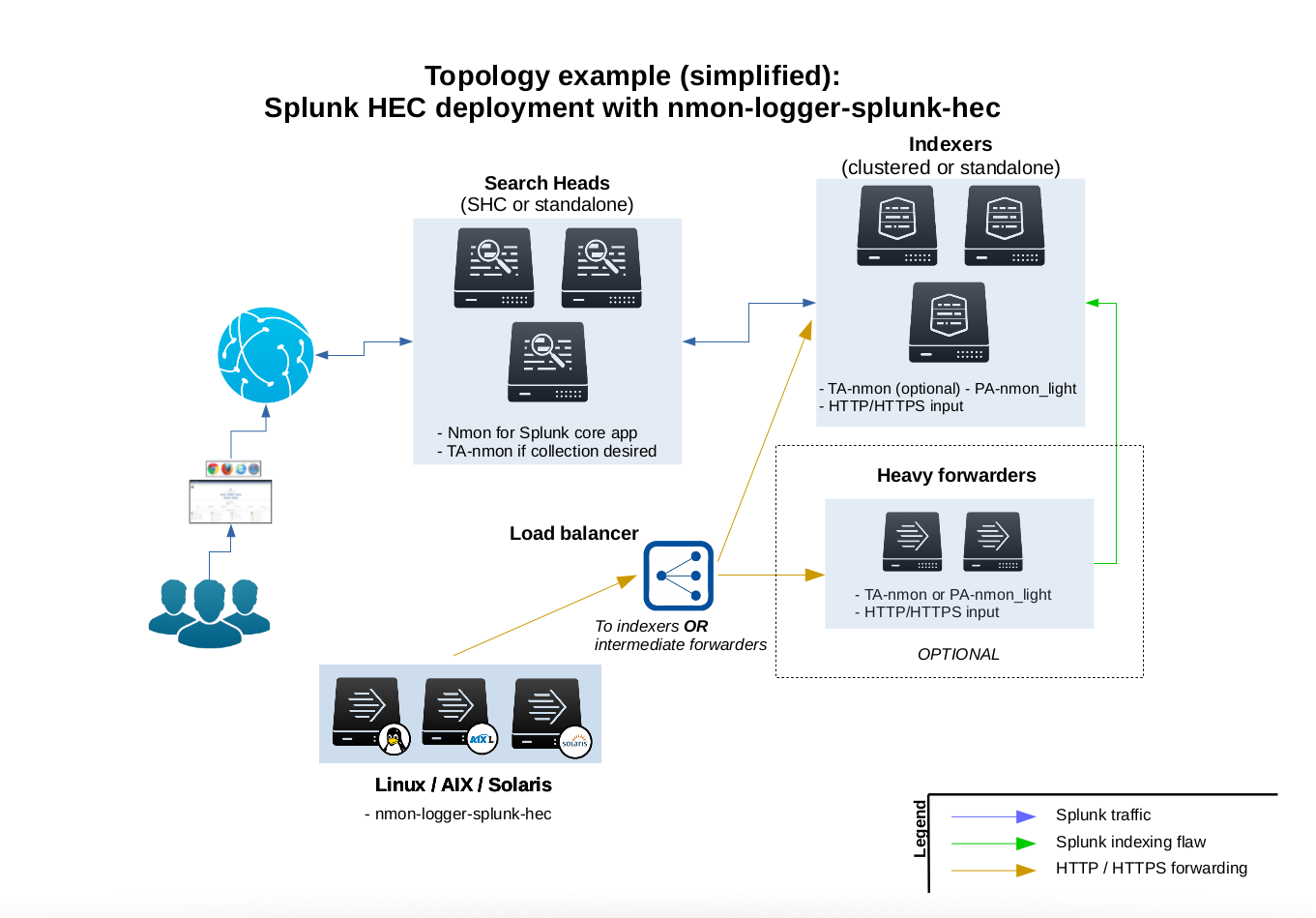
The nmon-logger is not a Splunk application, this is an independent package to be deployed to your Operating System.
This deployment provides the following features:
- clients easy set up: the nmon-logger is provided as deb/rpm package, easy and fast deployment
- server easy set up: Splunk http input is easy to configure and implement
- 100% agent less: the nmon-logger uses only native system features (cron, logrotate…)
- secure: Splunk http traffic can easily be encrypted via SSL and integrated into any DMZ or similar restricted networking layer
- resilient and scalable: using load balancers and multiple nodes provides resiliency and horizontal scalability
- network friendly: as a Web service, it can be easily used across wide networks and over the Internet
- easy management: since the http input is managed on a token basis, you can easily configure different tokens to ingest the data into different indexes without any package modification or complexity
Deployment matrix¶
| Splunk Instance (role) | Core App | PA-nmon_light | TA-nmon | nmon-logger |
|---|---|---|---|---|
| Search head (single or clustered) | X | X (optional) | ||
| Indexer (single or clustered) | X | X (optional) | ||
| Master node | X (optional) | |||
| Deployment servers | X (optional) | |||
| Heavy Forwarder | X | |||
| Universal Forwarder | X | |||
| Client servers | X |
Notes:
- Indexing time parsing operations require the PA-nmon_light or the TA-nmon (or both) to be deployed on the host running the http input
- The Nmon core app version 1.9.10 minimal, TA-nmon version 1.3.27 minimal and PA-nmon_light version 1.3.19 are required on the Splunk infrastructure
- The http input can run either on indexers, or one or more heavy forwarders
Fast testing using Vagrant and Ansible:
If you are interested in a very fast and automated way to test the Nmon Performance Application with an HEC nmon-logger deployment, checkout the provided configuration using the excellent Vagrant (https://www.vagrantup.com/) and Ansible configuration management (http://docs.ansible.com/ansible/index.html)
- Checkout: https://github.com/guilhemmarchand/nmon-logger/tree/master/vagrant-ansible-demo-splunk-hec
In about 5 minutes, have a running and automated deployment working !
HEC performance considerations¶
For best HEC performance purposes, the nmon-logger works the following way:
- performance and configuration data are streamed in “batch” mode, which means we only generate one HEC connection for each during an occurrence of the nmon_processing (which occurs every minute)
- collection, processing and other data being generated by the nmon-logger work as well in batch mode, one connection per processing streams the full data
- most of Metadata are part of each event sent to the HEC
Download the nmon-logger-splunk-hec package¶
The nmon-logger-splunk-hec package is available in the Github repository of the nmon-logger:
The nmon-logger is provided as a deb and rpm package for Linux OS and AIX, it has been tested against:
- Ubuntu (x86 and Powerpc)
- Debian (x86)
- CentOS (x86)
- RHEL (x86 and Powerpc)
- Suse (x86 and Powerpc)
- OpenSuse (x86)
- AIX 7.1
- AIX 7.2
Activate the Splunk http input and create a token¶
The Splunk configuration is really straightforward, it is all about:
- Activating and the http input: configuring the http port, choosing between http and https
- Creating a token for the nmon data (1 token for all data, but you can create multiple tokens for different servers deployement)
Notes:
- http and https are supported
- indexer acknowledgment is not currently supported (configured per token)
- the nmon-logger will not explicitly specify an index, you choose the index to be used on a per token basis
- Any index name starting by “nmon” is natively taken in charge by the Nmon Performance application
- If you choose a different index name that does not match the rule above, you just need to customize the eventtypes.conf and macros.conf of the Nmon app
- it is not required to define any sourcetype / source by default
In a nutshell:
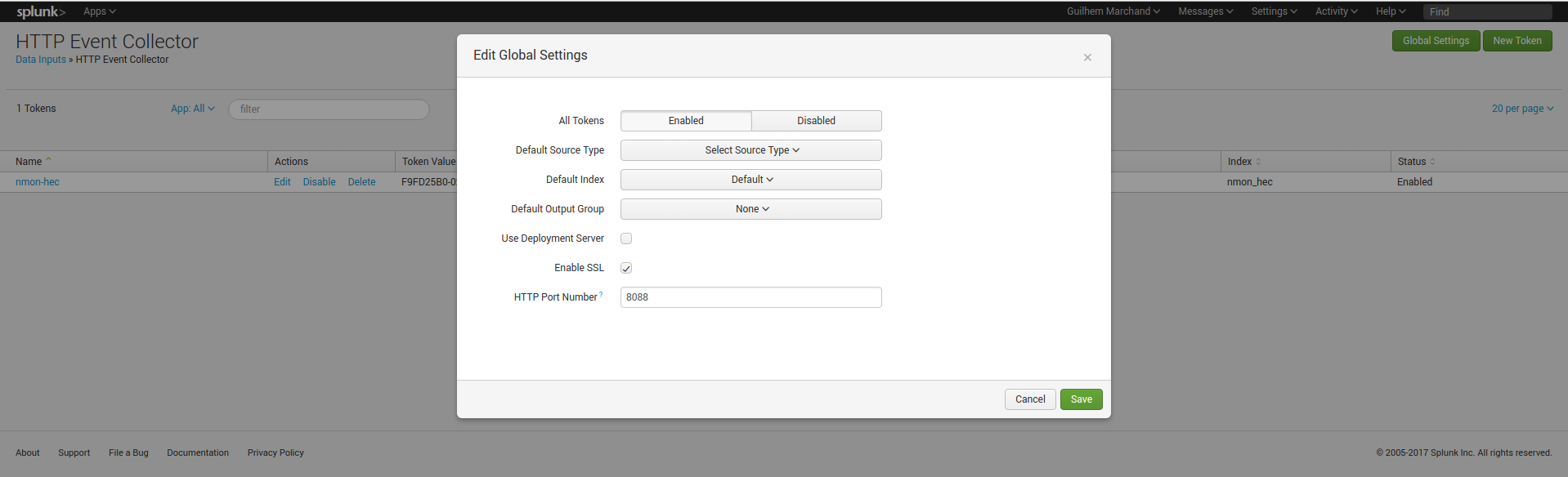
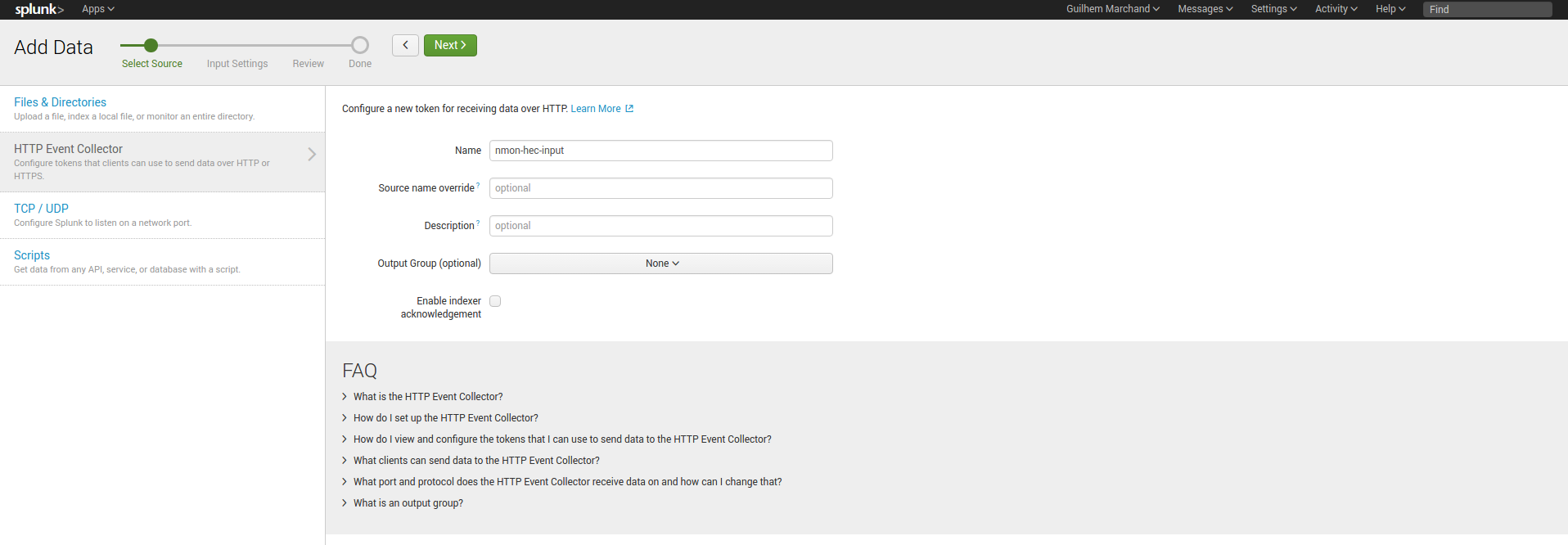
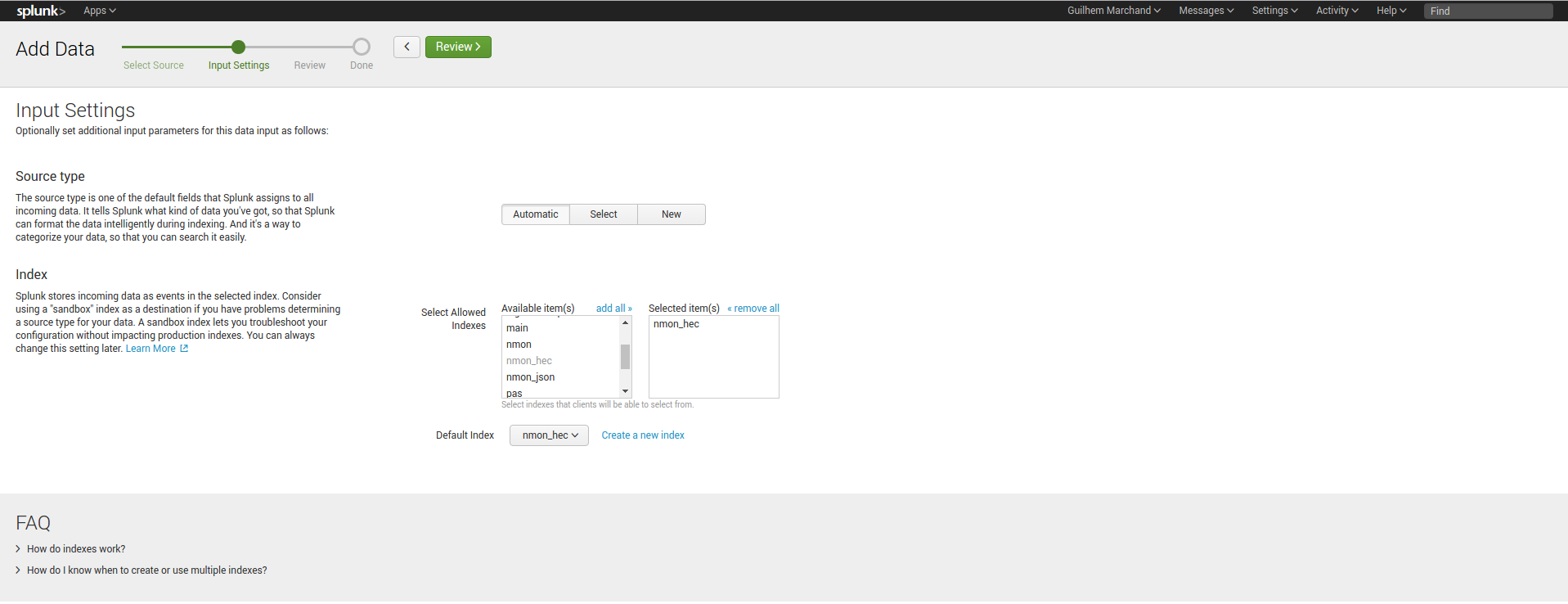
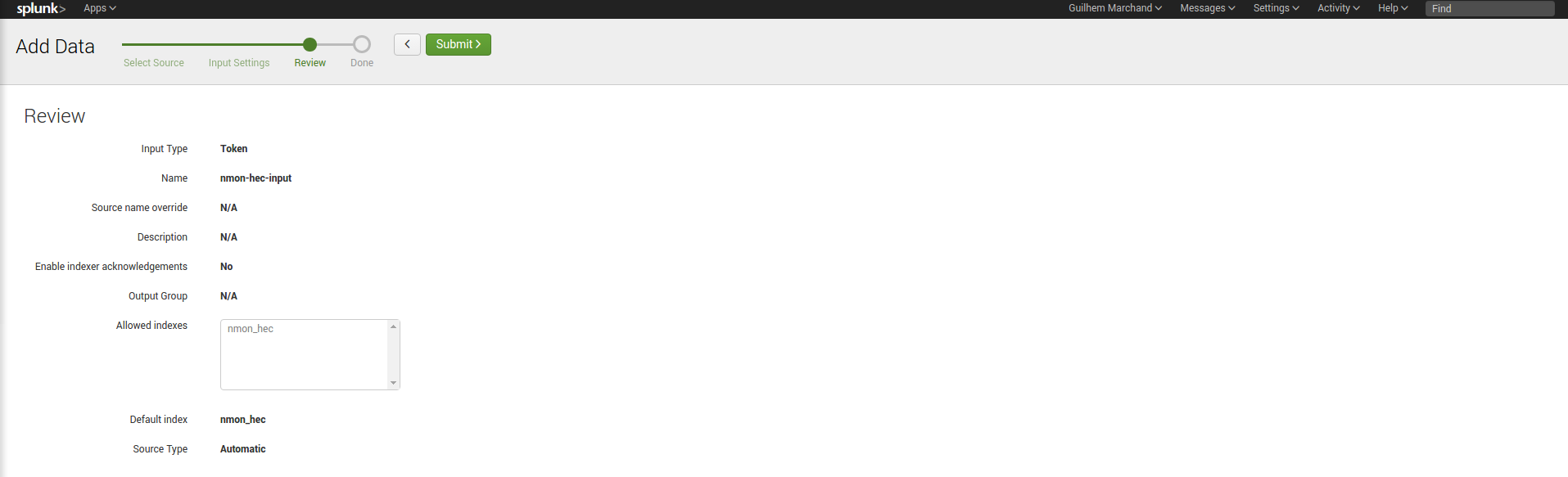
Configuration files:
- “$SPLUNK_HOME/etc/apps/splunk_http_input/local/inputs.conf”:
[http]
disabled = 0
- “$SPLUNK_HOME/etc/apps/<appname>/local/inputs.conf”:
Notes: replace <appname> with the application context where you want to store the configuration inputs.conf file
# inputs.conf
# Enable the HEC
[http]
disabled = 0
enableSSL = 1
# HEC endpoint for clients
[http://nmon-hec-input]
disabled = 0
index = nmon_hec
indexes = nmon_hec
token = CEE56643-BA2D-48EE-94EF-AD0909718B2A
Deploying the nmon-logger to your servers¶
Linux OS¶
This is package (no arch) to be deployed, which is obviously straight forward:
deb based OS:
dpkg -i nmon-logger-splunk-hec-*.deb
rpm based OS:
rpm -i nmon-logger-splunk-hec-*.rpm
Notes:
- Host running SeLinux (likely RHEL for instance) need to have the “permissive mode” enabled for the rpm installation or the groupadd operation might fail:
sudo setenforce 0
- Some systems (likely on RHEL), the perl-Time-HiRes may not be installed by default:
yum install -y perl-Time-HiRes
AIX OS¶
Download the rpm package according to your version, and install as usual:
rpm based OS:
rpm -i nmon-logger-splunk-hec-*.rpm
Notes about AIX 6.1: the nmon-logger has not been tested against out of support AIX version but is expected to operate normally
Installing rpm package manager:
See: https://ftp.software.ibm.com/aix/freeSoftware/aixtoolbox/ezinstall/ppc/README-yum
Configuring the nmon-logger¶
The data collection starts 1 minute maximum after the package deployment, as long as you don’t have configured the URL and token, the data is only generated locally on the file system.
Create a local directory:
mkdir /etc/nmon-logger/local
Create a local/nmon.conf and insert your URL / Token:
/etc/nmon-logger/local/nmon.conf, example:
# HEC server configuration
nmon2csv_options="--mode fifo --silent --splunk_http_url https://192.168.33.100:8088/services/collector/event --splunk_http_token CEE56643-BA2D-48EE-94EF-AD0909718B2A"
Et voila!
Once the nmon-logger package is configured and if the networking configuration is properly configured, Splunk will start receiving data through the http input !
Foot-print and benchmarking¶
The nmon-logger globally shares the same components than the TA-nmon, as the difference that the CSV data is being transformed into key value data and streamed to the Splunk http input. (nmon2csv parsers are nmon2kv!)
See:
- http://ta-nmon.readthedocs.io/en/latest/processing_overview.html
- http://ta-nmon.readthedocs.io/en/latest/data_processing.html
- http://ta-nmon.readthedocs.io/en/latest/footprint.html
The foot-print related to the generation, processing and streaming of the performance and configuration data is very low, it is actually even lower than the TA-nmon since there are no overhead due to the Splunk instance.
benchmarking reports will be added shortly!