Deploy to distributed deployment¶
Installation for distributed deployments¶
Distributed deployment matrix:
Software components:
| Splunk roles | nmon-for-splunk | PA-nmon_light | TA-nmon-* |
|---|---|---|---|
| Search head | X | X (optional) | |
| Indexer | X | X (optional) | |
| Master node | X (optional) | ||
| Deployment server | Conditional | Conditional | |
| Heavy Forwarder | Conditional | Conditional | |
| Universal Forwarder | X |
The Technology Add-ons provide metrics and configuration collection for the host than runs the add-on, which is optional.
The Support Add-on does not generate any collection, but defines indexes and contains index time configuration settings.
The following installation tutorial covers all aspects of a distributed deployment scenario:
- Standalone indexers
- Single site or multi site indexer clusters
- Standalone search heads
- Search heads in a sh cluster

1. Deploying the PA-nmon_light and TA-nmon (optional) on indexers¶
1.1. Deploying on clustered indexers¶
We will assume your indexers are already operational, in the case of a new installation, remember to activate port receiving to allow the indexer to retrieve data.
If required (eg. new installation), this can be easily achieved:
in CLI:
/opt/splunk/bin/splunk enable listen 9997
Where 9997 (default) will be the receiving port for Splunk Forwarder connections
Deploying the PA-nmon_light on clustered indexers¶
ALL THESE ACTION MUST BE DONE ON THE MASTER NODE
Remind:
- If you don’t want to collect performance and configuration data from your indexers, deploy only the PA-nmon_light
- If you want to collect performance and configuration data from your indexers, deploy both the PA-nmon_light and TA-nmon
Download the Application tar.gz archive from:
https://splunkbase.splunk.com/app/1753/
Extract the content of the archive on your master node in a temporary directory, example:
cd /tmp/
<upload the archive here>
tar -xvzf nmon-performance-monitor-for-unix-and-linux-systems*.tgz
TA-nmon: (optional)
The TA-nmon tgz archive must be uncompressed and installed in the Master Node in $SPLUNK_HOME/etc/master_apps/ (where $SPLUNK_HOME refers to the root directory of your Splunk installation)
cd /opt/splunk/etc/master/apps
tar -xvzf <YOUR PATH>/TA-nmon_*.tar.gz
PA-nmon_light:
The PA-nmon_light must be uncompressed and installed in the Master Node in $SPLUNK_HOME/etc/master_apps/ (where $SPLUNK_HOME refers to the root directory of your Splunk installation)
cd /opt/splunk/etc/master/apps
tar -xvzf >YOUR PATH>/PA-nmon_light_*.tar.gz
Publish the cluster bundle to indexers, this implies an automatic rolling restart of indexers:
/opt/splunk/bin/splunk apply cluster-bundle
To see the current status of the indexer cluster:
In CLI:
/opt/splunk/bin/splunk show cluster-bundle-status
In Splunk Web, connected to the master node console:
Settings –> Indexer Clustering
Upon Rolling Restart of the indexer cluster, and if the local data performance collecting is activated, a new clustered index will be available in the indexer clustering console from the Master node:
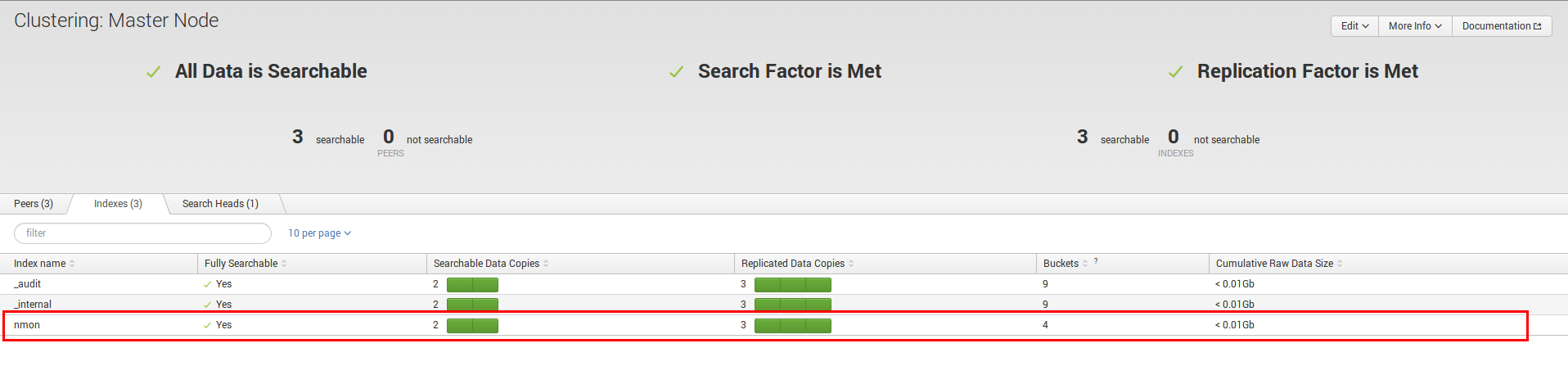
1.2. Deploying the PA-nmon_light and TA-nmon (optional) on standalone indexers¶
ALL THESE ACTION MUST BE DONE FOR EACH STANDALONE INDEXER
Download the Application tar.gz archive from:
https://splunkbase.splunk.com/app/1753/
Extract the content of the archive on your indexer in a temporary directory, example:
cd /tmp/
<upload the archive here>
tar -xvzf nmon-performance-monitor-for-unix-and-linux-systems*.tgz
Remind:
- If you don’t want to collect performance and configuration data from your indexers, deploy only the PA-nmon_light
- If you want to collect performance and configuration data from your indexers, deploy both the PA-nmon_light and TA-nmon
TA-nmon: (optional)
The TA-nmon tgz archive must be uncompressed and installed in the Master Node in $SPLUNK_HOME/etc/master_apps/ (where $SPLUNK_HOME refers to the root directory of your Splunk installation)
cd /opt/splunk/etc/apps
tar -xvzf <YOUR PATH>/TA-nmon_*.tar.gz
PA-nmon_light:
The PA-nmon_light tgz archive must be uncompressed and installed in the Master Node in $SPLUNK_HOME/etc/master_apps/ (where $SPLUNK_HOME refers to the root directory of your Splunk installation)
cd /opt/splunk/etc/apps
tar -xvzf <YOUR PATH>/PA-nmon_light_*.tar.gz
Restart the indexer:
splunk restart
2. Deploying the Core App and TA-nmon (optional) to search heads¶
2.1. Deploying the Nmon Core in a sh cluster¶
ALL THESE ACTION MUST BE DONE ON THE SHC DEPLOYER
Download the Application tar.gz archive from:
https://splunkbase.splunk.com/app/1753/
Upload the archive to the search head in a temporary directory, example:
cd /tmp/
<upload archive here>
NOTE: For more information about search head clustering and application deployment, see:
http://docs.splunk.com/Documentation/Splunk/latest/DistSearch/PropagateSHCconfigurationchanges
On the SHC deployer, the configuration bundle resides under the $SPLUNK_HOME/etc/shcluster directory. The set of files under that directory constitutes the configuration bundle.
The directory has this structure:
$SPLUNK_HOME/etc/shcluster/
apps/
<app-name>/
<app-name>/
...
users/
Extract the content of the core Application (the tar archive you downloaded from Splunk base) to the “apps” directory.
The core application does not generate nmon data, if you want to get performance and configuration data from your search heads, extract the content of the TA-nmon addon to the “apps” directory.
cd /opt/splunk/etc/shcluster/apps/
tar -xvf <YOUR PATH>/nmon-performance-monitor-for-unix-and-linux-systems_*.tgz
tar -xvf <YOUR PATH>/TA-nmon*.tgz
Finally push the configuration bundle to publish the Nmon core application to all search heads:
splunk apply shcluster-bundle -target <URI>:<management_port> -auth <username>:<password>
2.2. Deploying the Nmon Core in standalone search heads¶
For each search head:
Download the Application tar.gz archive from:
https://splunkbase.splunk.com/app/1753/
Upload the archive to the search head in a temporary directory, example:
cd /tmp/
<upload archive here>
Uncompress the content of the tar.gz archive in $SPLUNK_HOME/etc/apps/ (where $SPLUNK_HOME refers to the Application root directory)
tar -xvzf nmon-performance-monitor-for-unix-and-linux-systems*.tgz
Since the release V1.7, the core application does not generate anymore nmon data, if you want to get performance and configuration data from your search heads, extract the content of the TA-nmon addon to the “apps” directory.
cd /opt/splunk/etc/apps/
tar -xvf <YOUR PATH>/TA-nmon*.tgz
Restart each search head manually:
splunk restart
3. Deploying the TA-nmon to Heavy or Universal Forwarders¶
The next step is to deploy the TA-nmon in every machine that must be monitored.
The following tutorial assumes that you will be using the Splunk deployment server to publish the TA-nmon package to clients.
However, any other automation solution (Ansible, Chef, Puppet…) can be used with no issue.
3.1 Preparing the TA-nmon on deployment servers¶
ALL THESE ACTION MUST BE DONE ON INSTANCE(S) ACTING AS DEPLOYMENT SERVERS
Download the Application tar.gz archive from:
https://splunkbase.splunk.com/app/1753/
Extract the content of the archive on your indexer in a temporary directory, example:
cd /tmp/
<upload the archive here>
tar -xvzf nmon-performance-monitor-for-unix-and-linux-systems*.tgz
The TA-nmon tgz archive must be uncompressed and installed in $SPLUNK_HOME/etc/deployment-apps/ (where $SPLUNK_HOME refers to the root directory of Splunk installation)
cd /opt/splunk/etc/deployment-apps
tar -xvzf <YOUR PATH>/TA-nmon_*.tar.gz
Then , ask the deployment server to update its configuration:
/opt/splunk/bin/splunk reload deploy-server
3.2. Configuring the deployment server to push the TA-nmon to Universal Forwarders¶
Connecting Universal Forwarders to the Deployment Server:
If this is a new installation or if you haven’t already, you must connect your Universal Forwarders clients to your deployment server:
in CLI:
/opt/splunkforwarder/bin/splunk set-poll <mydeploymentserver>:8089
Where <mydeploymentserver> corresponds to the hostname of your Deployment Server
For more information, see:
http://docs.splunk.com/Documentation/Splunk/latest/Forwarding/Setupforwardingandreceiving
Deploying forwarding configuration (outputs.conf) to Universal Forwarders clients:
Most of the time in an existing deployment of Universal Forwarders, you will probably want to host the copy of the configuration “outputs.conf” in a dedicated configuration (eg. application) being pushed to all connected clients.
For more information, see:
http://docs.splunk.com/Documentation/Splunk/latest/Forwarding/Setupforwardingandreceiving
You can also host the outputs.conf within the TA-nmon package, such as:
cd /opt/splunk/etc/deployment-apps/TA-nmon
mkdir local
<create outputs.conf and set the list of indexers and desired options, example>
[tcpout]
defaultGroup = indexer_pool
[tcpout:indexer_pool]
server=splunk-peer1:9997,splunk-peer2:9997,splunk-peer3:9997
autoLB = true
The next step will reside in configuring the Deployment Server to push the TA-nmon to connected clients, by creating the associated server class and linked application
ALL THESE ACTION MUST BE DONE ON INSTANCE(S) ACTING AS DEPLOYMENT SERVERS IN SPLUNK WEB
Connect to Splunk Web of your Deployment Server
Access the Forwarder Management Interface (Settings —> Forwarder Management)
Follow these steps examples to set up a server class that will push to clients the TA-nmon package
Edit the TA-nmon application:
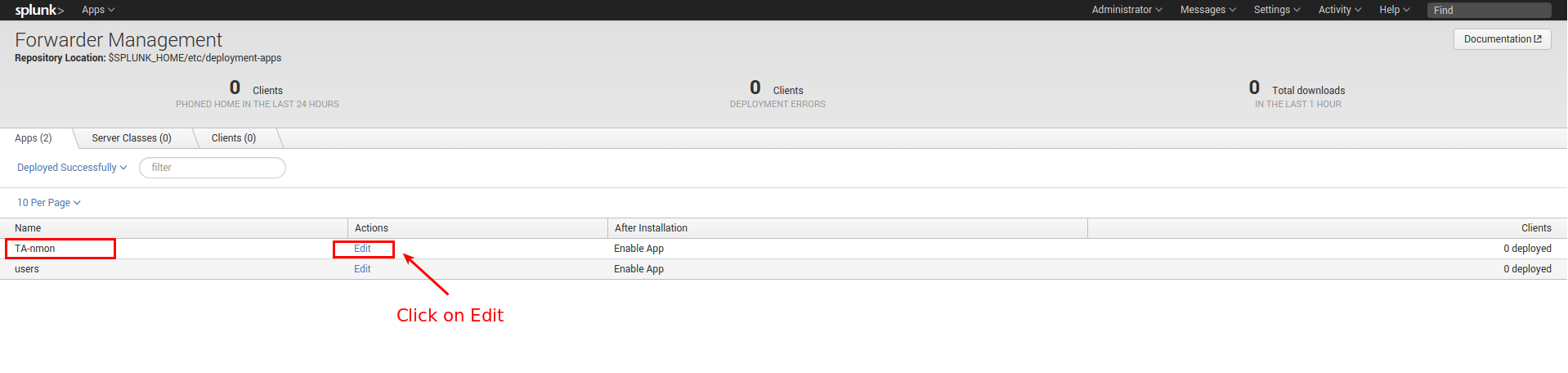
*Ensure to activate “restart splunkd”:
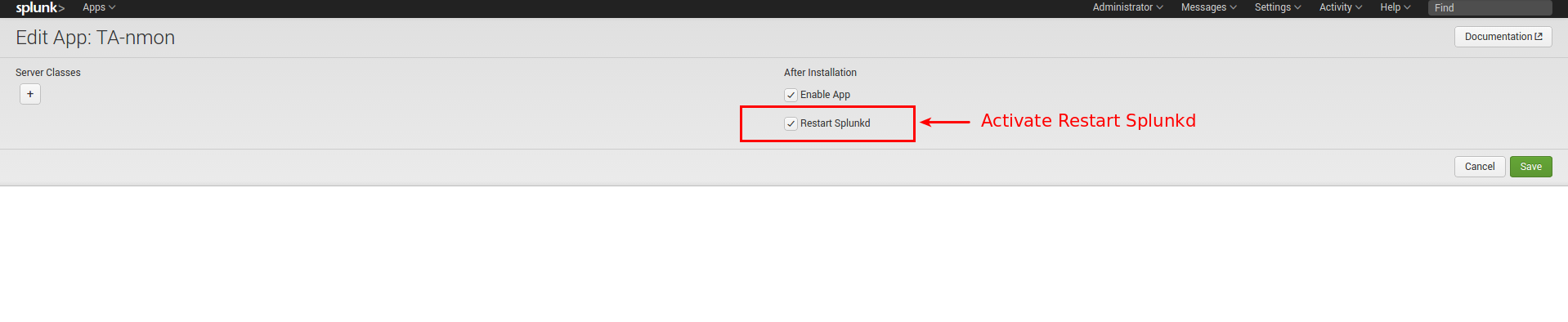
Create a new server class:
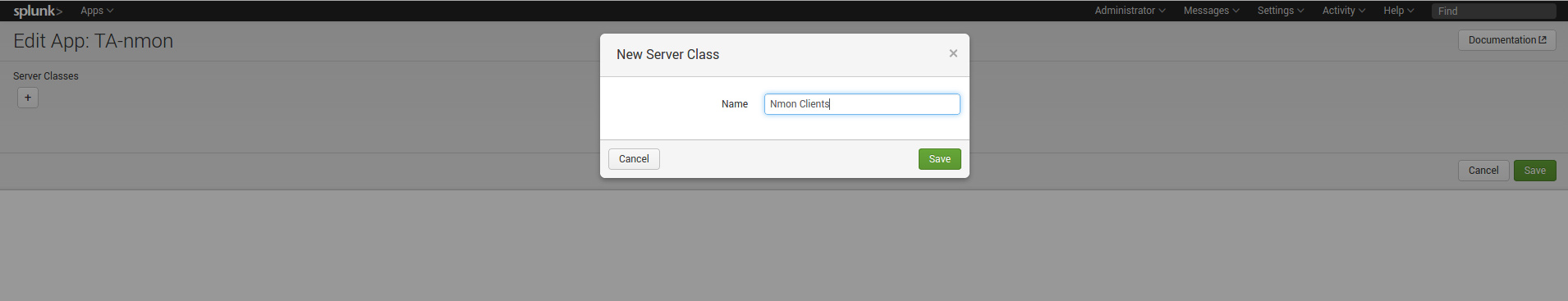
Associate the TA-nmon with the server class:
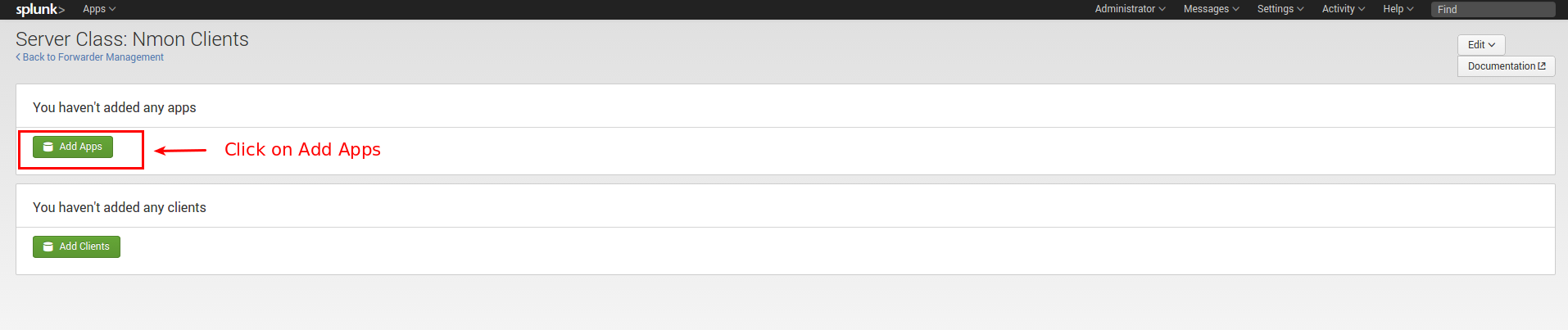
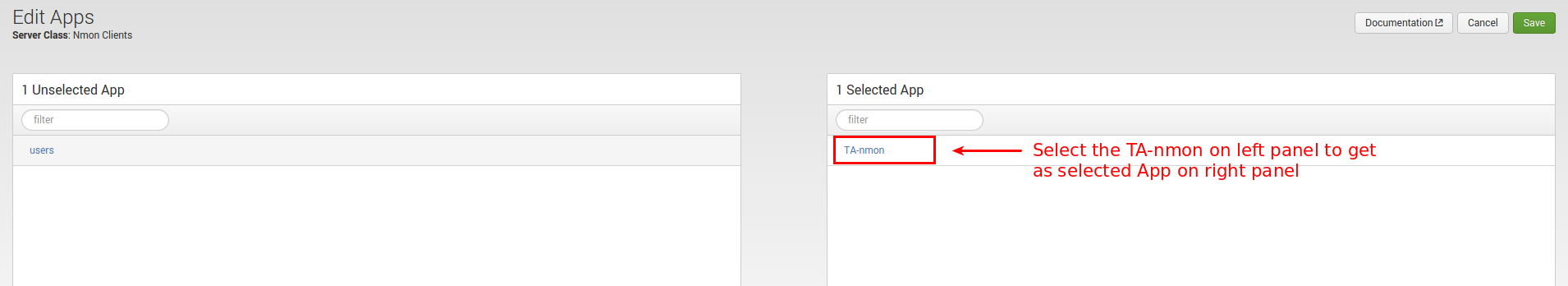
And finally add required clients:
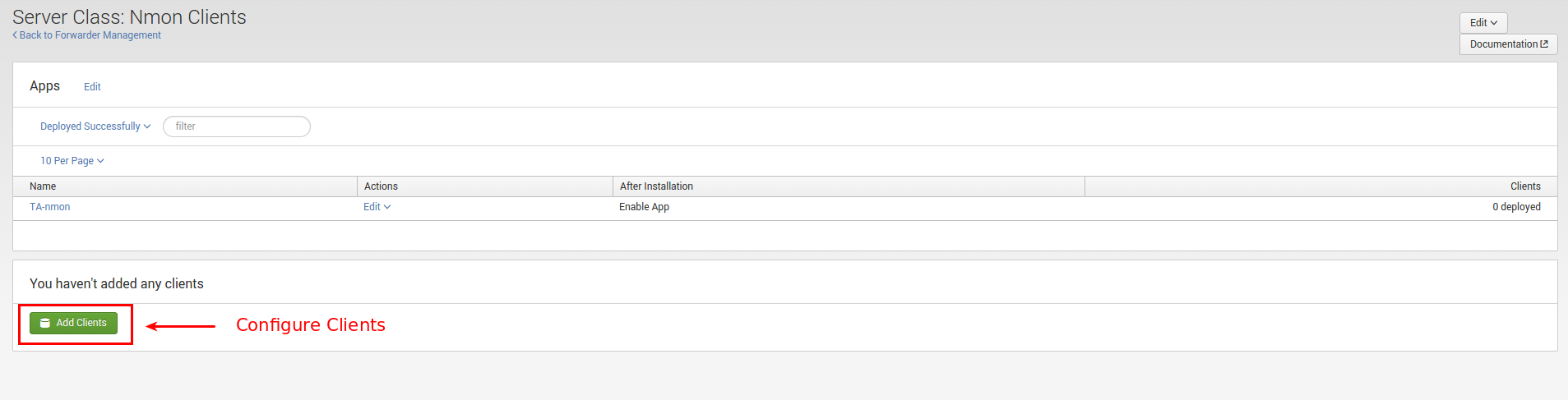
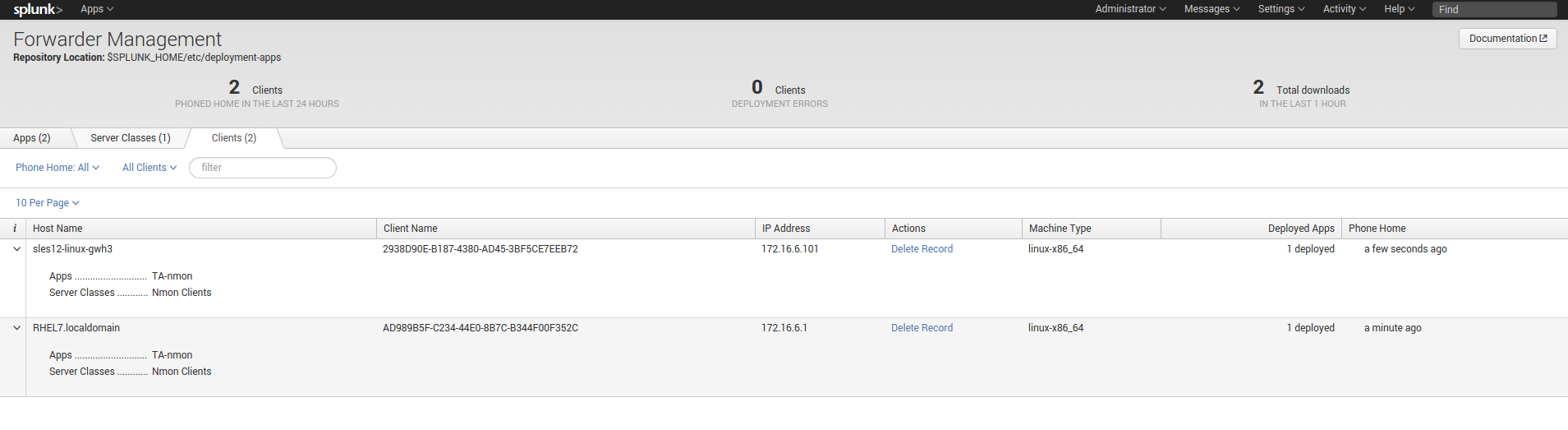
A few minutes later, you will start collecting data from your hosts, refresh the Application Home page and you should see the number of hosts in activity being increased:
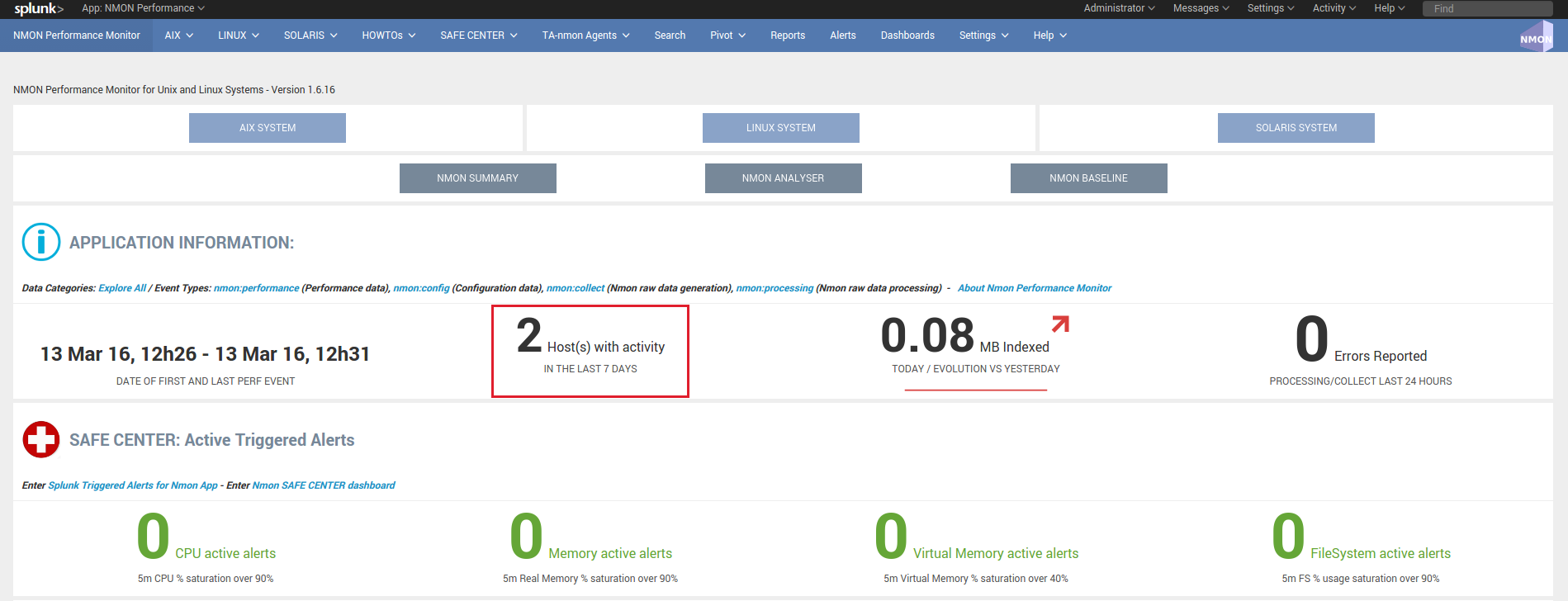
You can check nmon binary starting logs and processing logs in associated eventtypes:
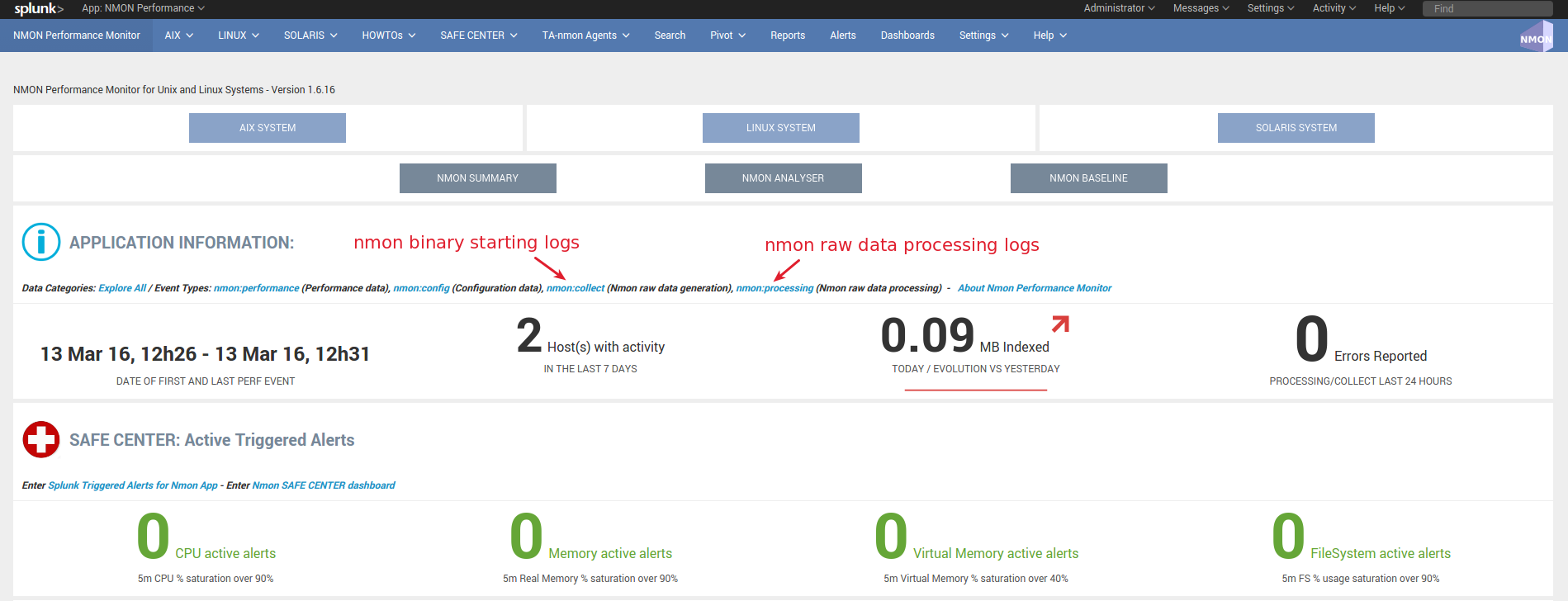
3.3. Deploying TA-nmon on master node, deployment server for performance data generation¶
For other nodes that won’t have the TA-nmon published automatically (such as the master node and deployment servers), you will need to manually install the TA-nmon addon.
It must be uncompressed and installed in $SPLUNK_HOME/etc/apps/ (where $SPLUNK_HOME refers to the root directory of Splunk installation)
cd /opt/splunk/etc/apps
tar -xvzf <YOUR PATH>/TA-nmon_*.tar.gz
And restart:
splunk restart